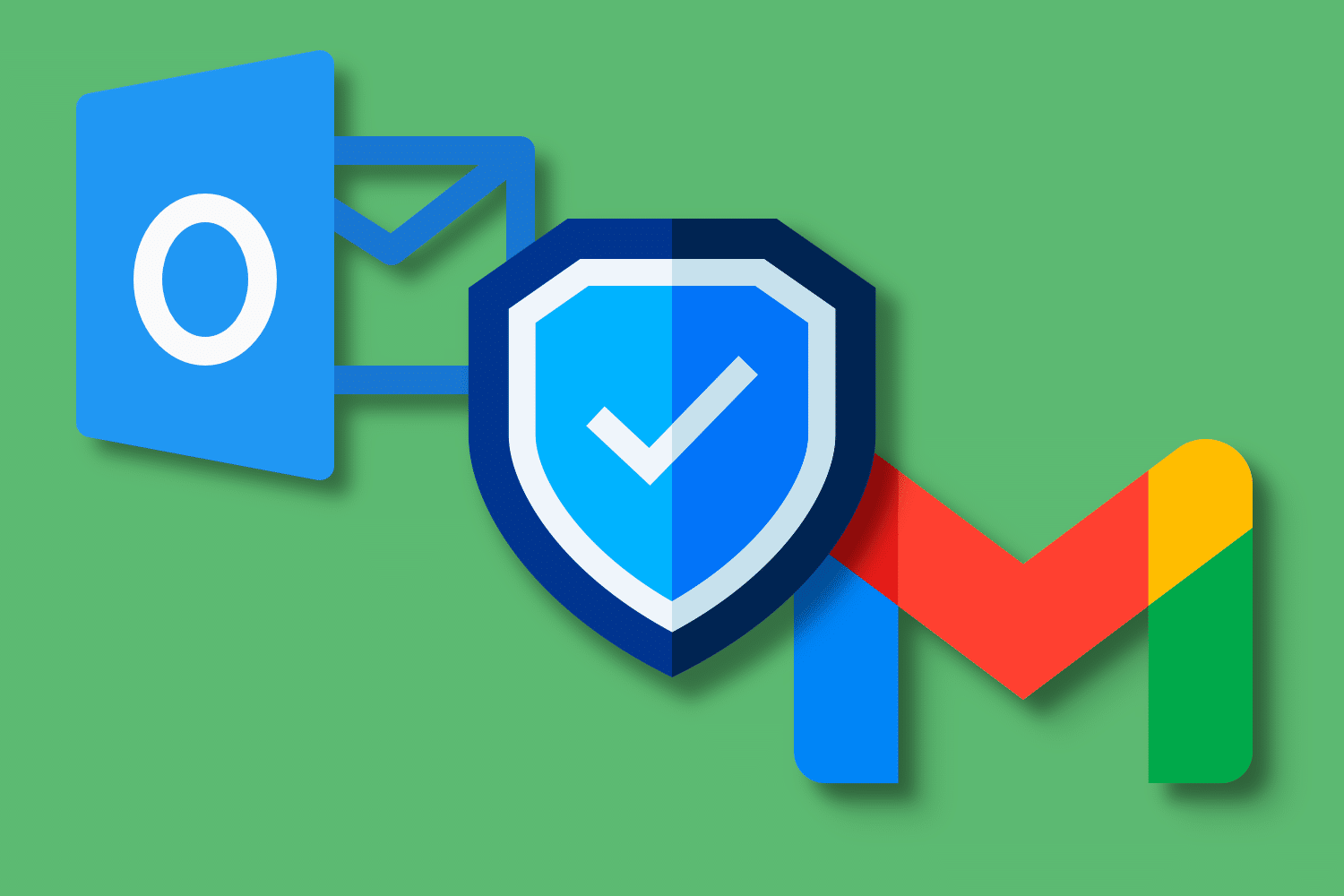If your office scanner or printer suddenly stops sending emails—or throws cryptic errors when trying to email scanned documents—you’re not alone. Big changes from Microsoft and Google mean that many Multi-Function Devices (MFDs) are about to hit a wall when it comes to sending emails.
Let’s break it down.
What’s Happening?
Both Microsoft and Google are pulling the plug on Basic Authentication—that’s the method where your device logs in using just a username and password.
Instead, they’re moving to Modern Authentication, based on OAuth 2.0, which supports multi-factor authentication and token-based security. That’s good news for security, but not so great if your printer is stuck in the past.

Here’s the timeline:
- Microsoft is disabling Basic Auth for SMTP in Exchange Online by March 2026.
- Google will do the same for Google Workspace SMTP and POP also by 30th September 2025.
If your MFD still relies on Basic Auth, it’ll simply stop sending emails when these changes go live.
What Devices Are Affected?
Most older devices don’t currently support Modern Authentication out of the box. That means that certain features will likely become unavailable. Such as:
- Scan-to-email
- Email notifications
- Fax-to-email
- Internet fax receipt
Unless your device is a current release model, you’re likely going to need a firmware update—or a new machine.
What Are Your Options?
✅ Option 1: Firmware Updates (if available)
- Konica Minolta has released updates for many of their IT6 devices.
- IT5 models will start getting updates from June to early July 2025.
- Ricoh are looking to release firmware updates from July to October depending on your model.
- Lexmark devices will need to be updated to at least FW24.
- If you have a newer device, check with your provider about whether a firmware patch is available.
✅ Option 2: Use Google App Passwords
For Google accounts (not Workspace), you can turn on 2-Step Verification and generate a unique App Password. This workaround lets you keep using your MFD even without full OAuth support.
⚠ Note: Some older models can’t accept Google’s 16-character app passwords due to field length limits—but new firmware extends that limit to 64 characters. Make sure you’re running the latest update.
✅ Option 3: Switch to Connector Apps
If firmware updates aren’t an option, Konica Minolta’s Gmail Connector App from the MarketPlace may help. It supports Modern Authentication and works well for scan-to-email.
Other manufacturers, such as Kyocera, also offer connector apps. Whilst these connector apps are useful, they tend to add another layer to your workflow. Switching to a modern device will allow for a simpler process.
❌ Option 4: Do Nothing
…isn’t really an option. If you don’t take action, expect scan-to-email and related features to fail by late 2025.
Final Word: Plan Ahead
The bottom line is simple: if your business depends on MFD email functions, now is the time to act. Check your devices, apply firmware updates, or consider upgrading your hardware. These security changes are coming whether you’re ready or not.
If you’re not sure what devices you’ve got or where they stand—talk to your IT provider or reach out to your trusted MFD supplier. Better to handle it now than scramble when emails stop flowing.