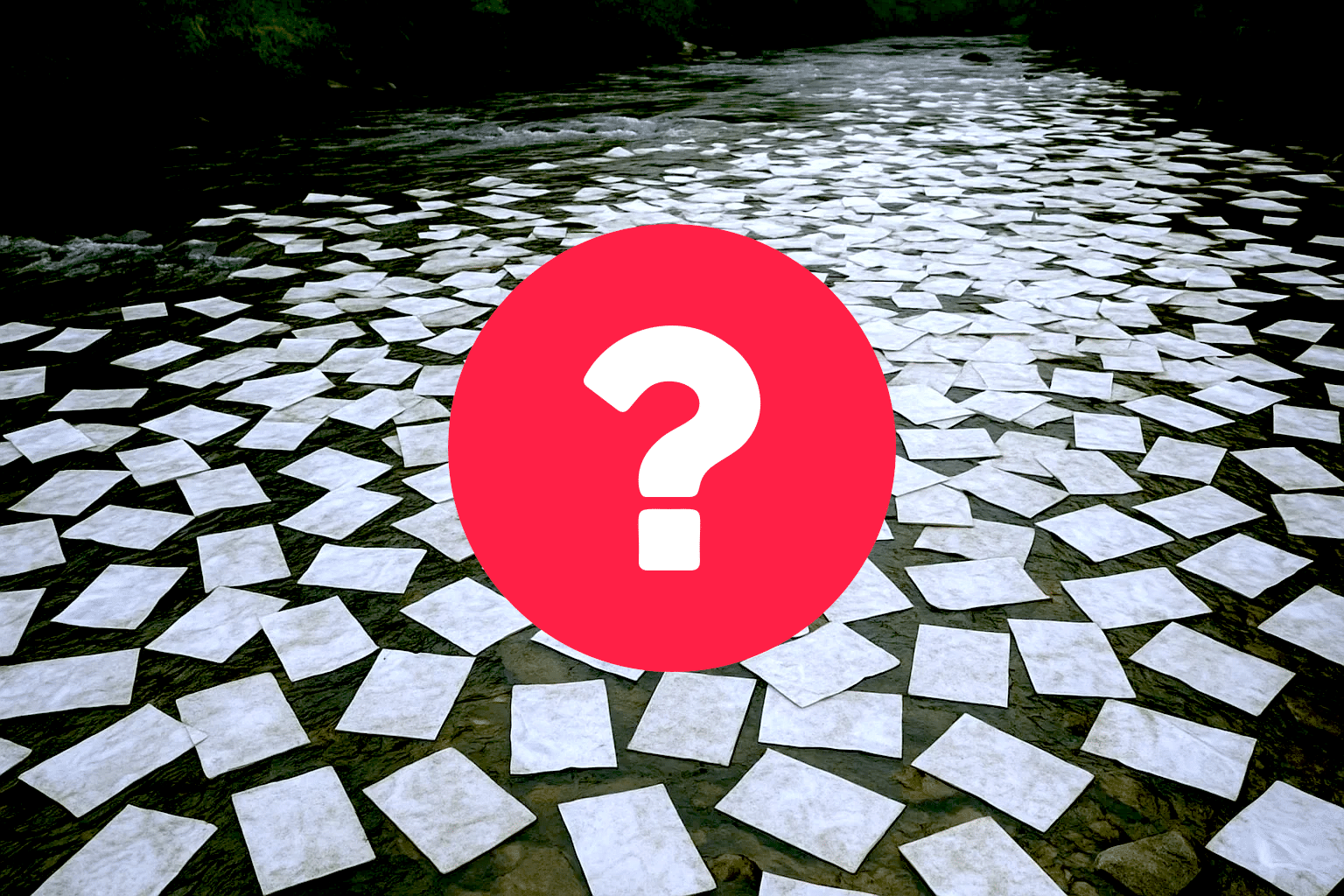If you’ve ever struggled with paper jams, wrinkled prints, or streaky pages on your MFD (Multi-Function Device), there’s a good chance humidity is the culprit. Let’s break down why this happens, how you can avoid it, and why Copy Print Services always recommends high quality papers like DCP, Rey TEXT & Graphics, and Mondi.
Why Damp Paper Is a Problem for Your Printer or MFD
Paper is absorbent. When humidity is high, paper soaks up moisture from the air. Here’s what can go wrong:
- Paper Jams: Damp paper becomes wavy or curled, making it more likely to jam inside your machine.
- Poor Print Quality: Extra moisture leads to blurry, smudged, or uneven prints. Toner and ink may not set correctly.
- Multi Feeding: Humid paper can stick together, causing misfeeds or multiple sheets to go through at once.
- Damage Over Time: Prolonged exposure to humidity can ruin whole reams of paper—sometimes without you noticing until your prints go bad.
Our Top Tip: Always Use High Quality Paper
Not all paper is created equal. Cheaper options often absorb moisture more quickly and are less consistent in texture. That’s why Copy Print Services recommends:
- DCP by Clairefontaine: Brilliant whiteness and smooth finish for sharp colour and detail. Designed for trouble-free runs in all types of machines.
- Rey TEXT & Graphics: Ultra-smooth, prestige paper with enhanced performance. Perfect for high-detail prints and resistant to jamming.
- Mondi: Consistently high quality, engineered for professional devices.
These papers resist moisture better, feed reliably, and deliver superior results—no matter what the weather is doing.
How to Store and Load Your Paper (The Right Way)
Storage:
- Keep it sealed: Always leave paper in its packaging until you need it. The wrapper helps block moisture.
- Store flat: Don’t stand reams on edge. Stack them flat to prevent curling.
- Choose the right spot: Store paper in a cool, dry, dark place—avoid basements, near windows, or next to heaters.
- Keep it off the floor: Storing your paper in a cupboard or on a shelf where possible will help to keep your paper clean and dry.
- Let it acclimate: If your paper has been stored somewhere cold or humid, bring it into the print room (still sealed) and let it sit for a few hours before opening.
Loading:
- Fan the stack: Before loading, fan the paper to reduce static and separate the sheets.
- Don’t overload trays: Stick to the manufacturer’s recommended capacity—overfilling increases jams.
- Use the correct orientation: Some papers have a “print side.” Check the ream label and follow MFD guidance.
- Avoid mixing types: Don’t combine different weights or finishes in the same tray.
The Bottom Line
Humidity can ruin your paper and your prints. Stick to premium papers like DCP, Rey TEXT & Graphics, or Mondi, store your paper well, and load it carefully. If you follow these simple steps, you’ll keep your MFD running smoothly—no matter the weather.
Need more advice or want to order the right paper? Contact Copy Print Services on 01204 572172. We’re here to help.